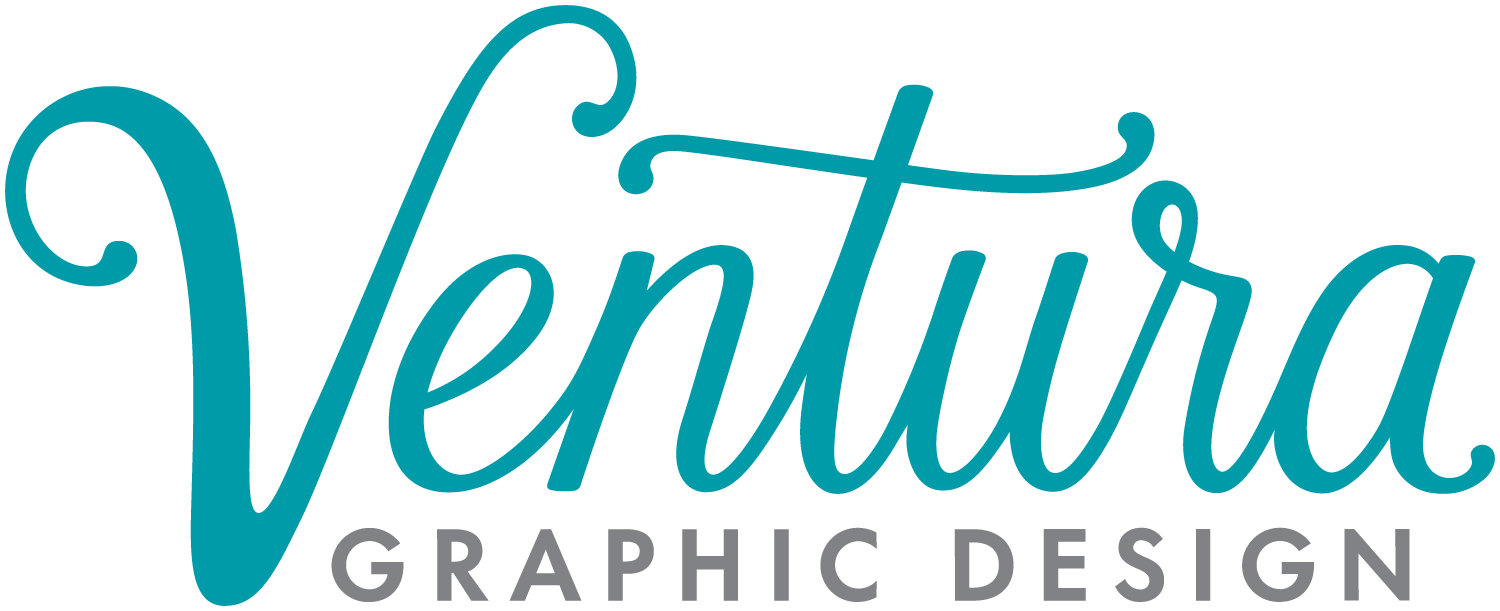Read on to learn about my top three organizing systems. These things help keep my life running smoothly and my stress-levels low.
Weekly To-Do Sheets
My sloppy attempt at bullet journaling…
Throughout my years of running Ventura Graphic Design, I’ve gone through a few different to-do list systems. When I started out, I had a notebook with no structure or organization to it at all. I moved on to some online list managers (TeuxDeux and Wunderlist). Then I made a big swerve back to analog in 2018 when I discovered bullet journaling… which quickly became too much work and devolved into something much less appealing.
… and what it became.
So, I found a better way. I’ve been using my new system for a year now and I think it’s going to stick. I designed a weekly to-do sheet that has customized sections for exactly what I need.
Like many of you, my work and personal lives are closely intertwined. I needed a system that I could keep track of both—so I’ve got separate sections for my work to-do’s and my personal to-do’s. There’s a small section at the top where I write any scheduled meetings or events for each day.
When the week is over, I use a two-hole punch and add that page to a binder. Everything is in order and clearly dated so I can go back and find things easily. Any extra pages of notes also go in there chronologically.
My weekly to-do sheet!
I owe a lot of credit to Crystal Reynolds for this idea. She designed a planner (you can buy it here!) which strongly inspired the design of my weekly to-do list.
Labels in Gmail
I like to keep a clean inbox. There is nothing more overwhelming than having to scroll down through hundreds of emails.
My inbox functions as a sort-of second to-do list and the most important part of keeping it organized is using labels (read how here).
As soon as I’ve read a new email, I add a client label to it. You’re all there—color coded to match your brand! This makes it much easier to see immediately what is in my inbox and needs attention.
If I’ve replied to the email and finished whatever task was associated with it, I archive the email which—since it was labeled—goes right into that client’s folder. What remains in my colorful inbox are only things that need my attention—which makes writing my analog to-do list very easy.
Multiple Calendars
Another main tool I use for organization is Google Calendar. Seriously, the calendar is one of the best parts of an online life. In addition to the obvious—meetings, birthdays, school events—I use the calendar to help myself get things done.
Being able to create different calendars—all color coded—is key. My schedule for this blog has its own calendar—telling me when I should start working on it and when to post it. Frankly, it wouldn’t get done otherwise.
By far my favorite thing I use Google Calendar for is a personal life item—my Master Recipe Calendar!
I used to hate when I found a great new recipe—and then forgot all about it and never made it again. Now, when I find a make-again-worthy recipe, I add it to my recipe calendar on the date I made it, set it to repeat annually, and paste the link to the recipe in the description or note what cookbook it’s in. When I plan my recipes for the week, I just look at the calendar. Everything is seasonally appropriate, and I know we all like it. My son has started telling me to “add it to the calendar!” or, naturally, “don’t put this one on the calendar…”
December is mostly cookies!
What are your favorite organization hacks? Is there anything you couldn’t live without?