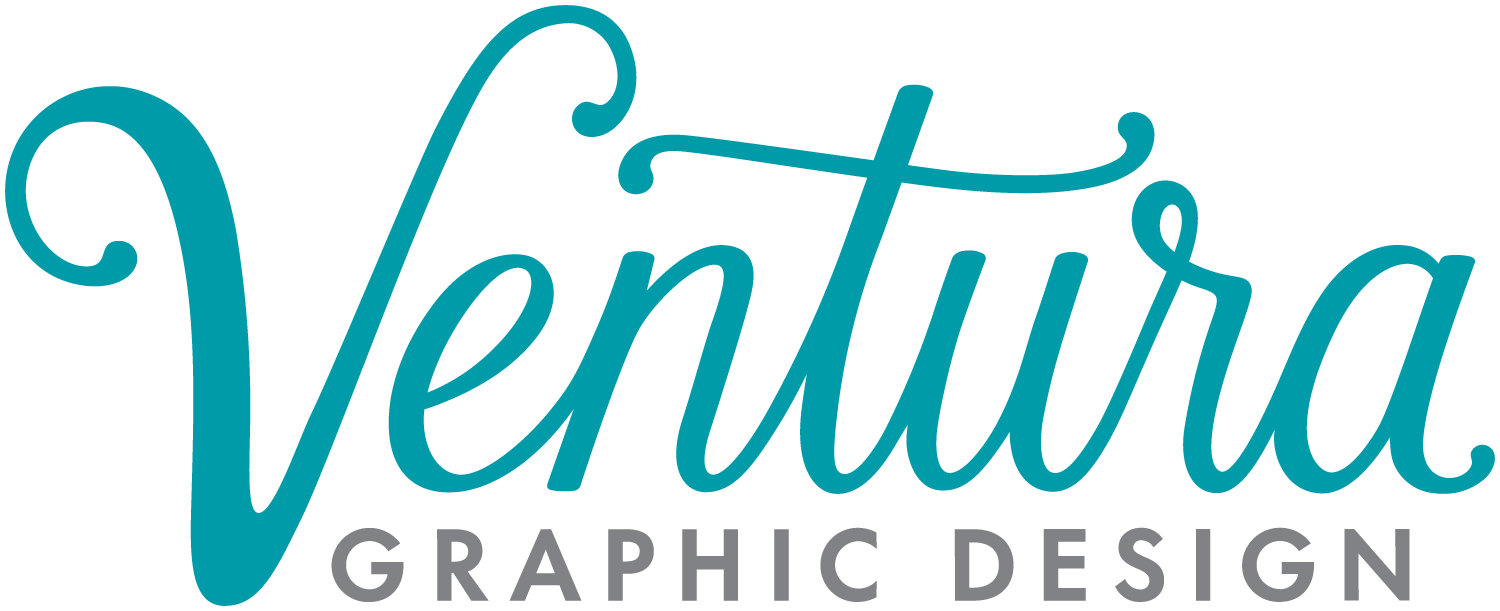Pros and Cons of this Powerful Tool for Nonprofit Marketing
In the fast moving world of nonprofit communications, where time is of the essence and resources are limited, Canva can be a gamechanger. Like any other tool out there, Canva has its pros and cons. Understanding its strengths and where it falls short is key using this tool wisely.
The Pros:
It’s easy: Canva is a lot easier to use and less intimidating than Adobe software. It can really empower folks with limited design experience to create visually appealing content.
Brand Consistency: With Canva's paid version*, you can upload brand fonts and establish a consistent color palette, ensuring that all materials produced align seamlessly with your organization's identity. This is a HUGE difference from doing things in Google Docs/Slides—where you are really limited to their fonts.
Templates: Canva simplifies the process of sharing and collaborating on designs. I can create custom Canva templates that you—and your team—will be able to easily update and iterate on.
Social couldn’t be easier: Automatic resizing, scheduling posts, posting directly from Canva—there isn’t an easier tool out there for managing social media campaigns.
Built in library of images: The large library of images that you have access to in Canva (smallish library with the free version)—really makes Canva a one-stop shop for design.
*Did you know that most nonprofits can get Canva Pro for free? Definitely worth checking out.
The Cons:
Limitations: Canva is great for fairly simple designs. Social media posts? Absolutely. Flyers? Yes. Invitations? Sure! One-pager design? That’s pushing it. Annual reports?* God no.
That “Canva” Look: I’ve started to spot things out in the wild that I’m 99% sure have been designed in Canva. And usually my thought is, “Good for them! That looks great!” But the fact that it stands out as a Canva product isn’t ideal.
*Do you need help with your annual report? Reach out.
As a designer you might think I’m concerned about Canva coming for my job, but not at all. This is just another tool that helps me do my job for my clients.
If you’re curious about giving Canva a try, I can help. With my assistance we can customize and set up a system that allows you to harness the power of Canva for your organization.
I think it’s pretty clear that I am on team-Canva. I even use Canva to design my own social media posts. It’s just so easy! Canva should not be the only tool in a designers toolbox—but one of many. Having a designer's help to get you started in Canva could be invaluable for your organization.
Contact me today if you’d like to talk about how I can help you get up and running in Canva.