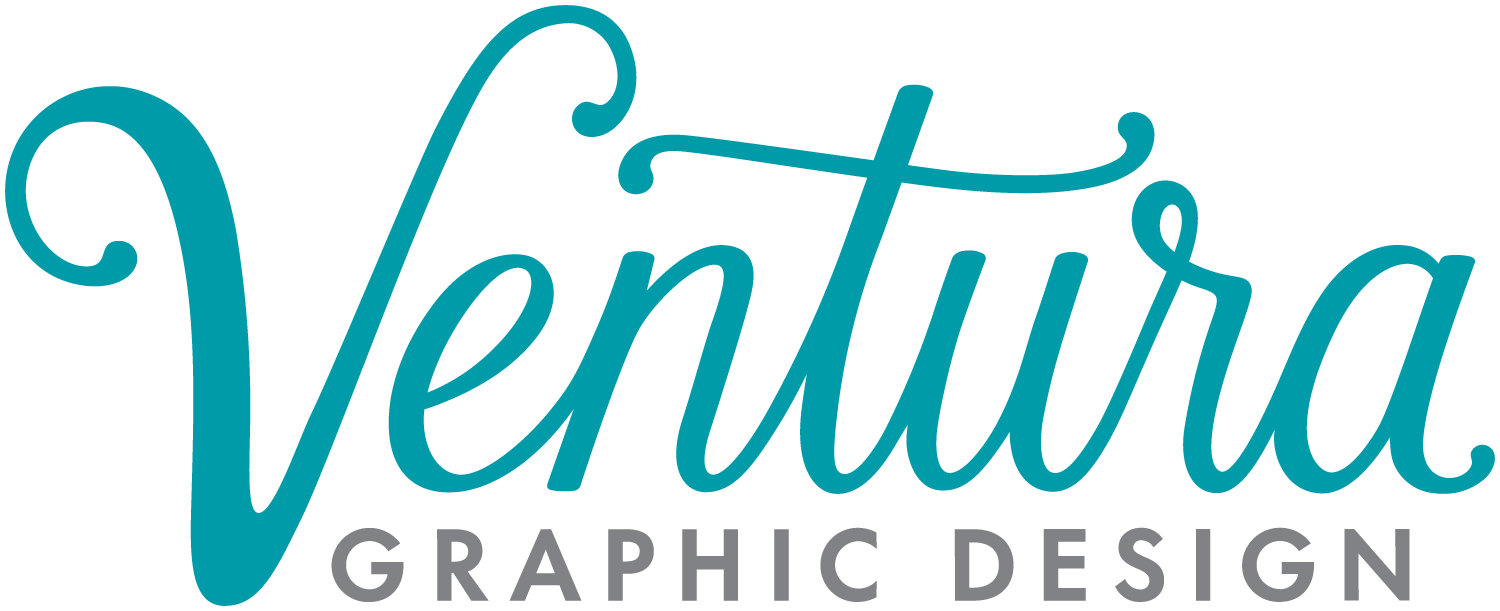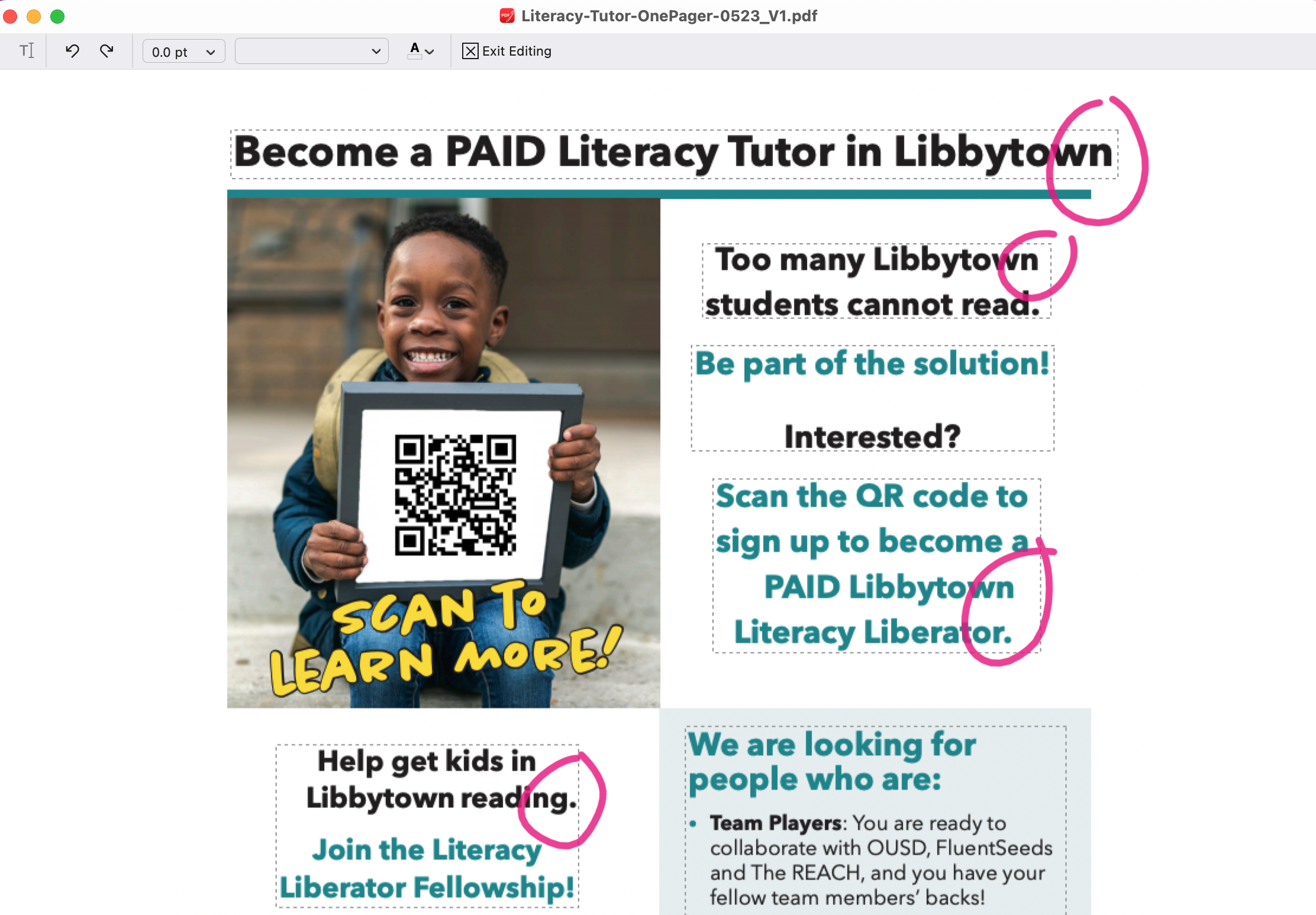After I send you the final PDFs of your project, 99% of the time, that’s it—we’re done and everything’s good to go. But every now and then you need to make a change. While I prefer to handle any client edits myself—I’m protective of my babies—I understand sometimes it can be quicker to do it yourself. For those occasions, use the following tips to ensure your edits don’t turn a small problem into a bigger one.
When you need to edit a PDF, you might be wondering, can I do this myself?
Technically, yes you can.
But like Jodie Foster in True Detective says, “Wrong question. Ask again.”
A better question is:
Should I edit a PDF myself?
DISCLAIMER:
When I started writing this I had the true intention of recommending some great ways for you to edit your PDFs yourselves. Only to come away with this: Don’t do it. It will give you a headache.
If you’re lucky enough to have the paid version of Adobe Acrobat it is quite easy slightly frustrating to make minor edits. (We’ll come back to this in a minute.)
If not, I found an online tool that does a pretty great halfway decent job. PDFgear is completely free and you can edit the text in a PDF with it. Good news for PC users—the PC version has even more functionality than the Mac version.
Now, be careful here. While you can edit text, on a Mac you can’t move the text boxes—so things can become off center leaving you with less than professional results.
Editing a PDF with PDFGear on a Mac works, but in this case threw things off center.
But in some cases this can work well. Especially if it’s a very small edit like a misspelled word.
In the PC version you can move text boxes! Ok, I was getting excited and ready to recommend this to you, and then this happened:
Editing a PDF with PDFGear on a PC works even better—but in this case the words jumped around.
Not great.
Now, back to those of you with Adobe Acrobat…I decided I’d better test out what it’s like to edit my PDF there. I assumed it would be smooth sailing.
Despite having the correct fonts installed, I couldn’t get Acrobat to display the proper font.
But what did I encounter? Font issues! Oh boy.
The moral of this story is, while yes, sometimes you can have success editing your own PDF—especially if those edits are very minor—it can save you a lot of time and stress to just reach out to me with your edits. This is true for projects we’ve worked on together or for projects where you have access to the original design files.
From edits to your PDFs to the design and development of a full fundraising campaign, I’m here to make your mission shine. Let’s talk!
*While you can’t edit a PDF with the free version of Acrobat Reader, I always recommend it as the best way to mark up PDFs when you're sending me your edits!